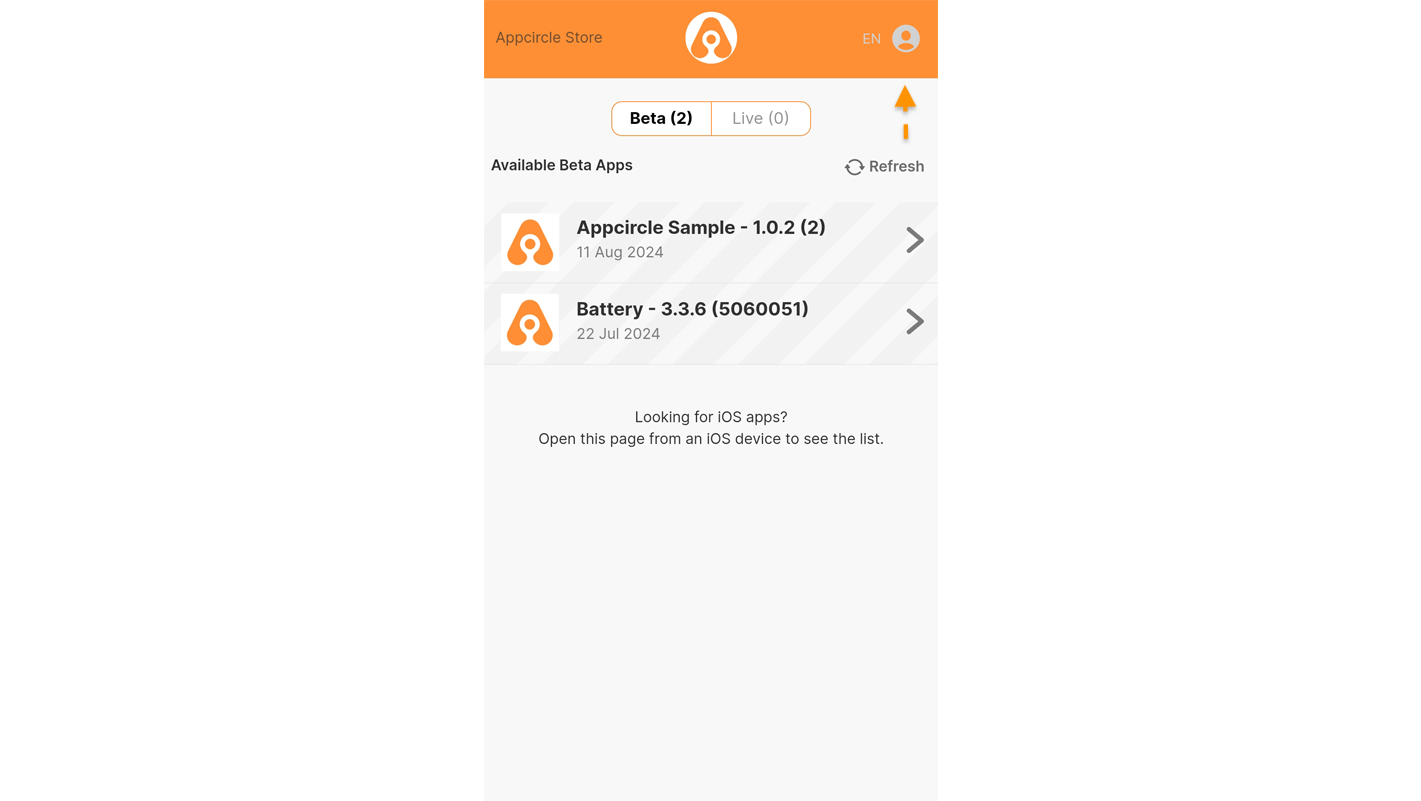Enterprise Store
Appcircle features a separate distribution screen designed to facilitate easy downloading of shared applications.
For iOS and Android, users can log in via the shared link and view all the versions shared with them. Downloading iOS and Android binaries is managed through the specific flows for each operating system.
Login
When a binary is shared with users through the share or notify actions for Live and Beta channels, they will receive a link for access.
Upon clicking the link, users will be redirected to the Enterprise Store.
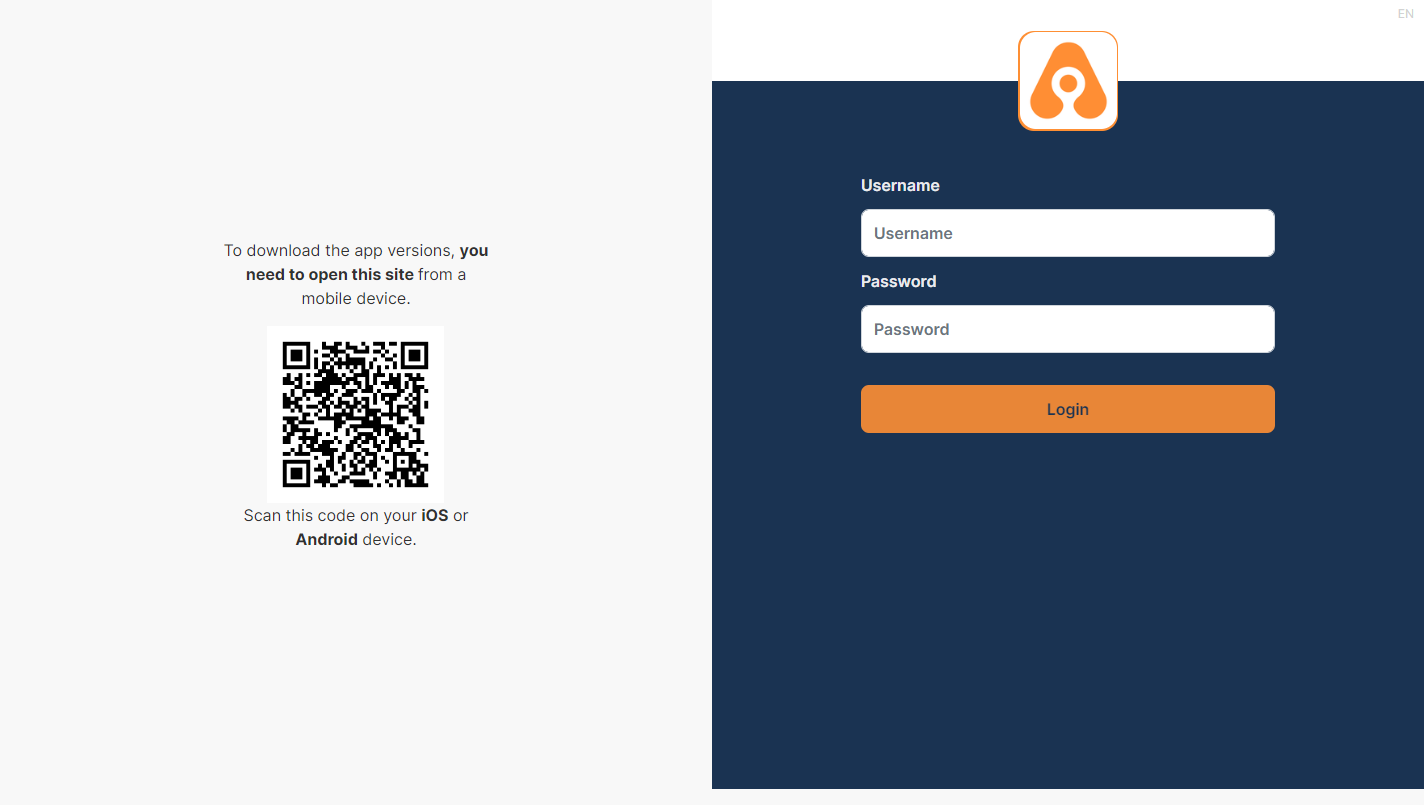
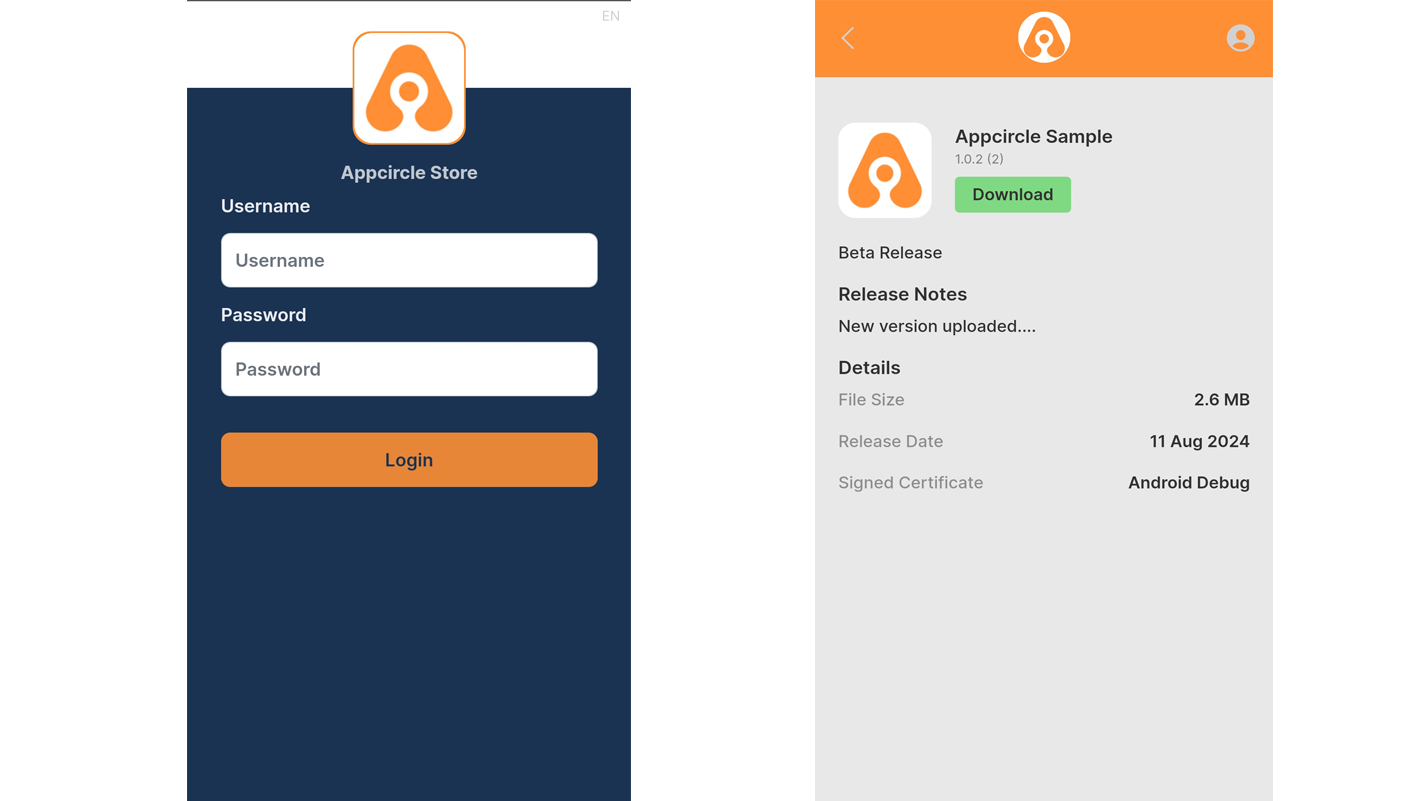
Authentication method can be configured from the store settings.
Listing and Downloading App version
Once logged in, users will be able to see the app version shared from the Enterprise App Store profile. Files can be downloaded with a single click.
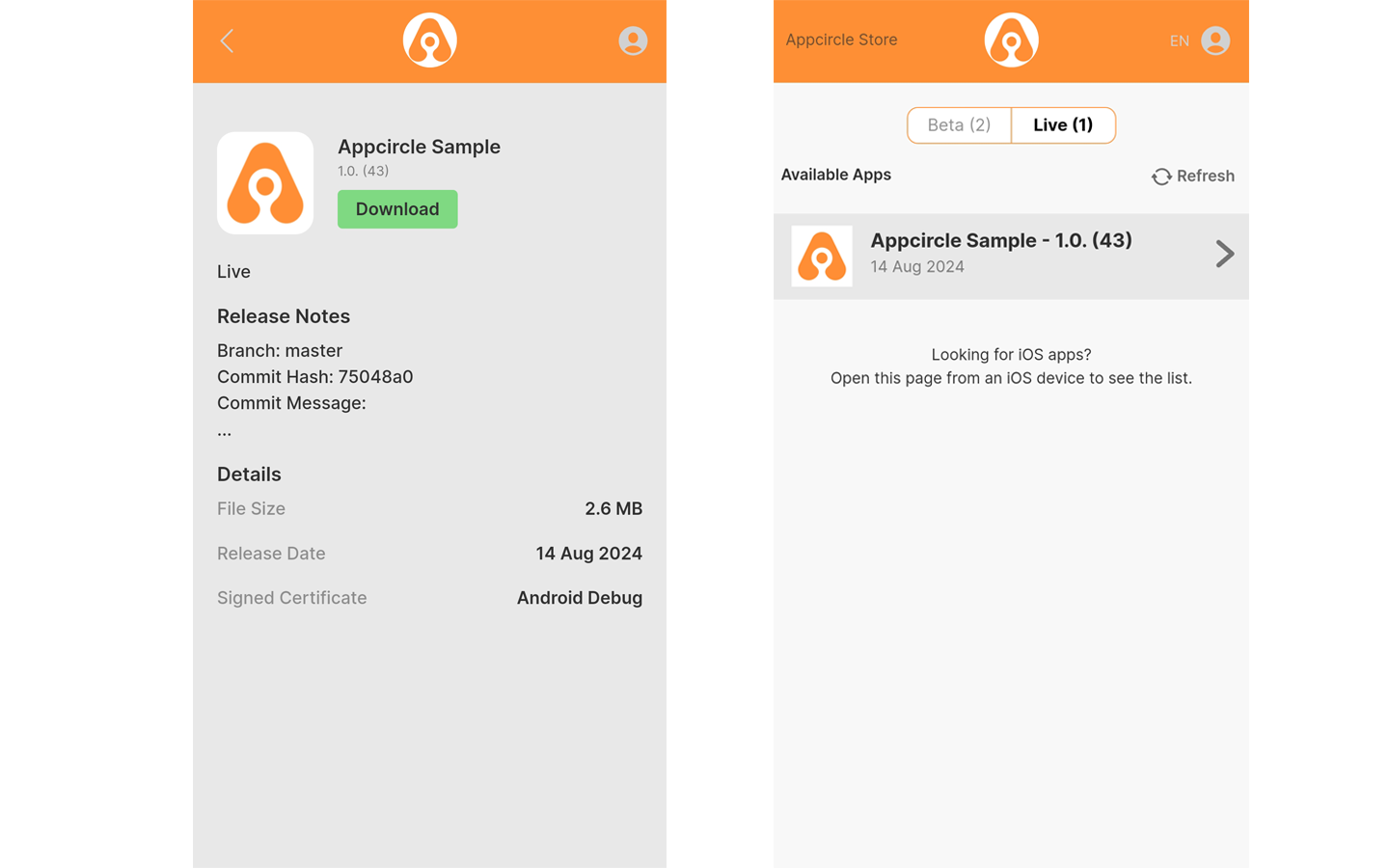
You can also navigate back to the app version list, where the shared binaries for the Live or Beta channels can be viewed. Each channel will display different app versions based on what was uploaded to the Enterprise App Store profile in Appcircle.
Beta channel users have access to both Live and Beta applications, while Live users can only view Beta versions.
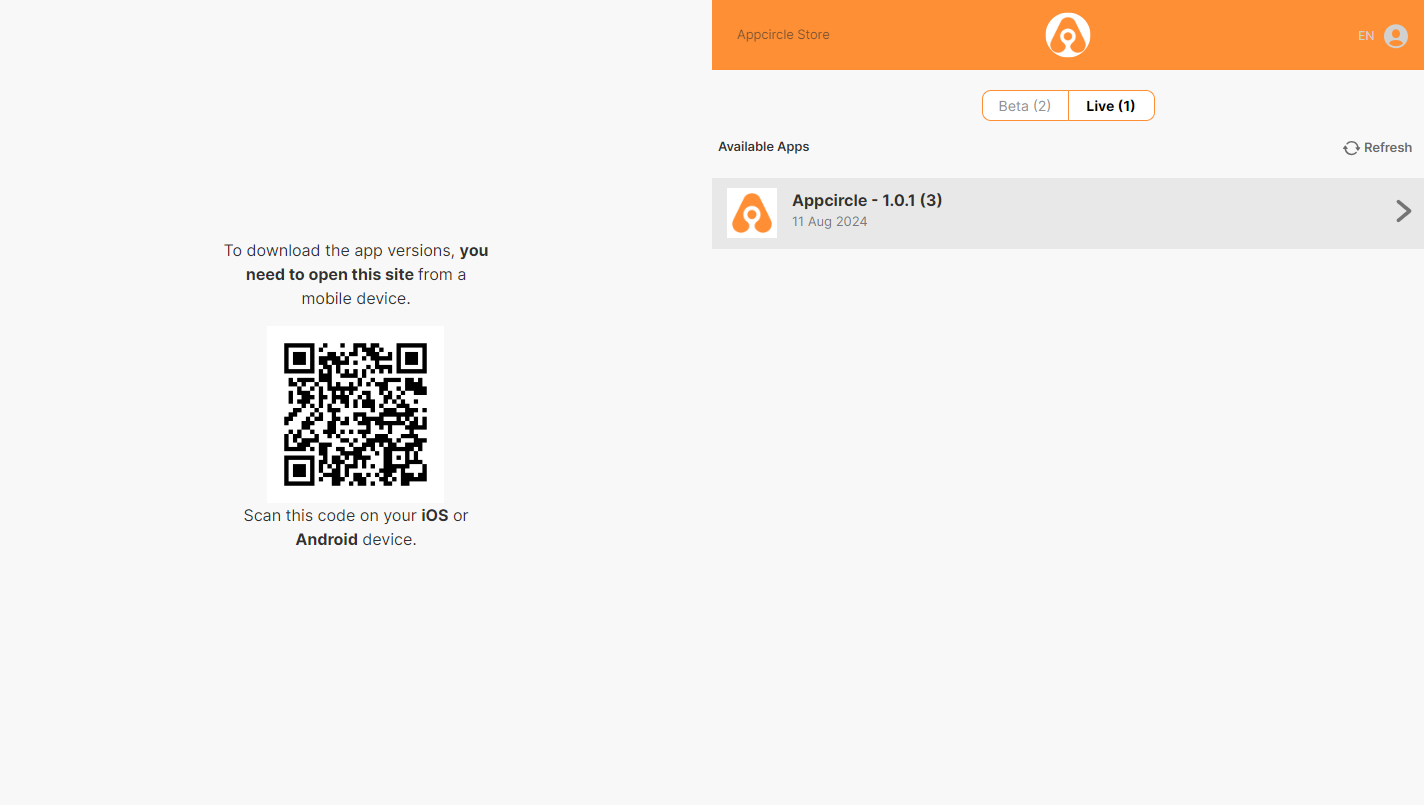
Please note that to download and install an .IPA file, you must log in from an iOS device.
Similarly, .APK files must be downloaded and installed from an Android device.
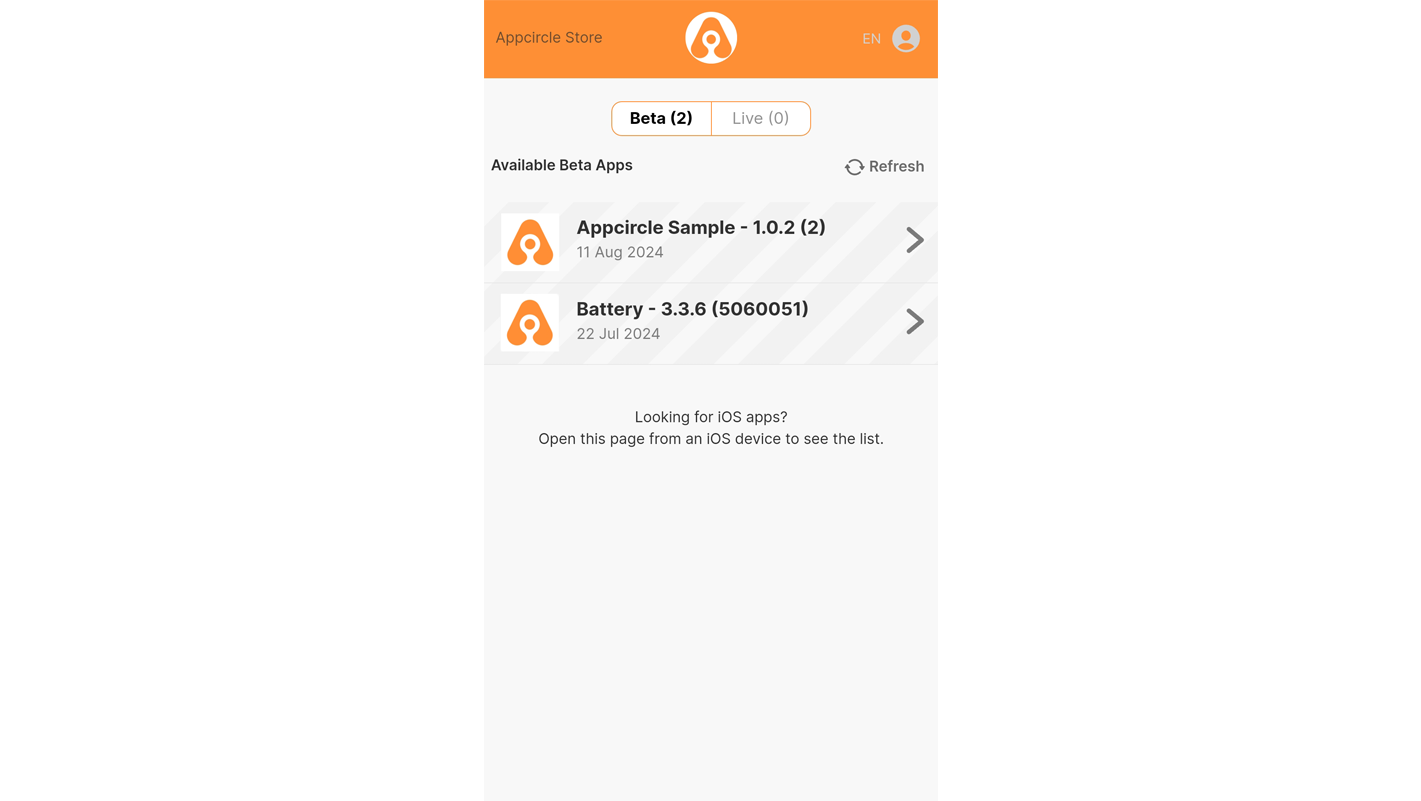
Log Out
Users can logout by selecting the profile icon in the top right corner of the screen.